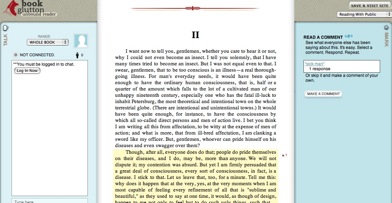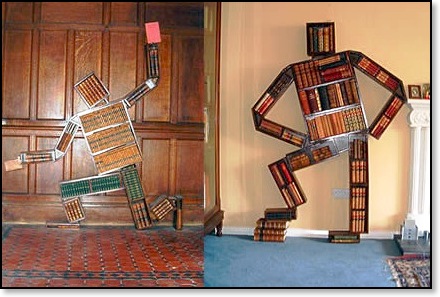Indexer's Network Swag!
04/30/09 11:08 Filed in: indexers
We have
opened a shop at Cafe Press!

Come help support the network by getting your very own t shirt, bag, or mousepad.
$2.00 to $3.00 from each purchase goes to help pay for the monthly network costs of maintaining Indexer's Network, so you not only will look nice, you will be helping to keep us "on the air."

Come help support the network by getting your very own t shirt, bag, or mousepad.
$2.00 to $3.00 from each purchase goes to help pay for the monthly network costs of maintaining Indexer's Network, so you not only will look nice, you will be helping to keep us "on the air."
Comic Sans font and the Ban Comic Sans movement
04/29/09 11:06 Filed in: typography
I actually
like Comic Sans, for some strange reason. I like to
read my email in Comic Sans, it gives it a less
serious feeling. "We have six chapters we forgot to
tell you about" just sounds better in Comic Sans. If
it was in Times New Roman, I would be horrified! My
typographer friends are probably horrified to hear
this about me, but since I don't design for a living,
I hope they will get over it.
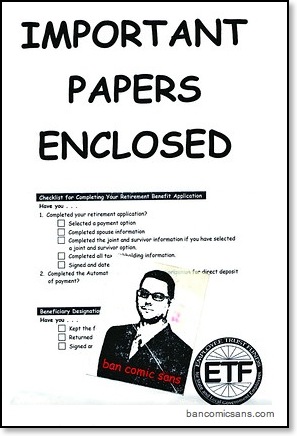
For those of you who might like to know the history of this typeface, here you go:
The proliferation of Comic Sans is something of a fluke. In 1994, Mr. Connare was working on a team at Microsoft creating software that consumers eventually would use on home PCs. His designer's sensibilities were shocked, he says, when, one afternoon, he opened a test version of a program called Microsoft Bob for children and new computer users. The welcome screen showed a cartoon dog named Rover speaking in a text bubble. The message appeared in the ever-so-sedate Times New Roman font.
Mr. Connare says he pulled out the two comic books he had in his office, "The Dark Knight Returns" and "Watchmen," and got to work, inspired by the lettering and using his mouse to draw on a computer screen. Within a week, he had designed his legacy.
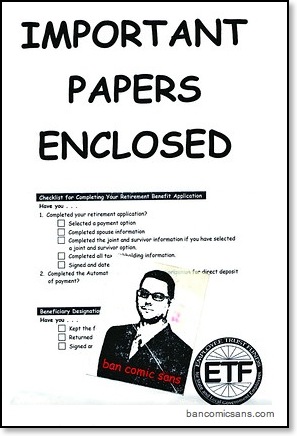
For those of you who might like to know the history of this typeface, here you go:
The proliferation of Comic Sans is something of a fluke. In 1994, Mr. Connare was working on a team at Microsoft creating software that consumers eventually would use on home PCs. His designer's sensibilities were shocked, he says, when, one afternoon, he opened a test version of a program called Microsoft Bob for children and new computer users. The welcome screen showed a cartoon dog named Rover speaking in a text bubble. The message appeared in the ever-so-sedate Times New Roman font.
Mr. Connare says he pulled out the two comic books he had in his office, "The Dark Knight Returns" and "Watchmen," and got to work, inspired by the lettering and using his mouse to draw on a computer screen. Within a week, he had designed his legacy.
Binding Abe Lincoln
04/28/09 11:05 Filed in: publishing
Nice
YouTube
video on bookbinding processes...


15 coolest bookshelves
04/27/09 11:03 Filed in: books
Shared Book Technology allows community annotations
04/26/09 11:02 Filed in: ebooks
SharedBook.com is
opening up books to
annotation:
This is wikipedia-type capability with a spin that publishers and authors will really like. With wikipedia, the edits and annotations from “the crowd” (or from whomever is allowed to mess with the wiki) actually change and revise the content itself. With SharedBook’s annotation technology, the original published content remains locked, and the changes are appended as footnotes! The footnotes can be associated to a chunk, a paragraph, a word, a symbol, a diagram, a picture. Whatever you like. And using the capability to manipulate content into a one-off book that SharedBook is known for, a reader can order up a printed book with whichever of the footnotes the reader wants in their own copy of the book. They’re then numbered consecutively and gathered at the back of the book.
This is wikipedia-type capability with a spin that publishers and authors will really like. With wikipedia, the edits and annotations from “the crowd” (or from whomever is allowed to mess with the wiki) actually change and revise the content itself. With SharedBook’s annotation technology, the original published content remains locked, and the changes are appended as footnotes! The footnotes can be associated to a chunk, a paragraph, a word, a symbol, a diagram, a picture. Whatever you like. And using the capability to manipulate content into a one-off book that SharedBook is known for, a reader can order up a printed book with whichever of the footnotes the reader wants in their own copy of the book. They’re then numbered consecutively and gathered at the back of the book.
H.W. Wilson Award speech
(Here's a
copy of the speech I gave at the reception for the
Wilson Award. Many thanks to everyone attending --
you all made it such a night to remember!)
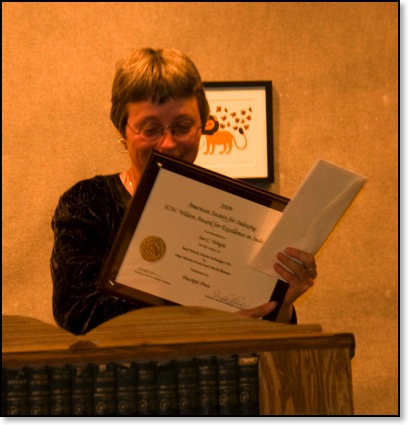
I want to thank this year’s Wilson Award Committee for honoring me and this book with the Wilson Award. And many thanks to H. W. Wilson for sponsoring the award. I know that the authors, Ole Kvern and David Blatner, are thrilled to see this index win as well. I want to thank PeachPit Press too, for supporting good indexing in their books. And not to make this sound like an Oscar speech, but I would like to thank my husband Chris for putting up with hard deadlines on books like these, and always cooking me dinner.
You probably would walk right past this manual, browsing in the software section here in Powell’s. After all, there are probably 20 other books on the shelf next to it, all about InDesign. It looks a lot like those other books, other than its massive weight. But it’s not.
What makes it different? Time, a good work process, and humor. Time defines this book in many ways. I’ve known David for at least 15 years, and I used to work for Ole Kvern, over twenty years ago. I have indexed all of his books save one. Ole was the person who taught me most of what I know about book layout, design, and the publication process. The same file handling techniques, process and practices we developed together in the Aldus documentation department in the late 80’s served us well as we put this book together. We laughed a lot when we worked together then, and we still do.
Time, in another way, defines this book. Like all software books, this one was written under a rapidly-closing deadline. Software books like this one have a limited life span. InDesign CS4, the program, is already out, and the next edition of this book is out on the shelves as well. (Also by David and Ole, and also indexed by me. Be sure to go find it on the shelves, there may be some new jokes in it.) These trade books live and make money for a very short time, while they still match the current version of the software. It’s critical to get them out as quickly as you can, as close to the software release data as possible.
For this edition, I wound up being more involved than I usually am. David and Ole were trying to document new features, and were worried about making their deadlines. Adobe had changed the appearance of much of the software’s interface, which meant taking new pictures (what we call screenshots or screen captures) of every single dialog box, tool box, and palette. Ole contacted me about two months before the indexing was to begin, and asked if I would help them out by doing the screenshots they needed. Two chapters were done, but the rest needed work. Since it was Ole, I said yes, because we used to do exactly this kind of work at Aldus. How hard could it be?
A lot harder than when I was thirty-something. I needed to have both the PC version of the program and the Mac version of the program, so that we would have both platforms illustrated in the images. I needed to create intricate Photoshop files with masks or layers to import into InDesign so that a certain Import dialog box would appear, and I could capture it. I had to clean the borders and make sure the dialog box contents were appropriate for each procedure they illustrated. It may be time for tri-focals; those pixels on the screen are much smaller than they used to be when I was younger. But I managed and replaced the images for about 3/4 of the book, saving Ole and David some precious time to finish the writing they needed to get done.
Then it was time for the indexing. A good working process also defines this book and its index. As we always do, Ole and David provided PDFs with temporary page numbers, working as fast as possible. We didn’t embed this index – we couldn’t. This is the classic tradeoff: choosing to embed vs. working with standard indexing. Yes, it would be great to have this index embedded, but there is never any time for this series to get the embedding done. David and Ole truly need to have access to the files until the very last minute, and if I had embedded the index, I would need to be editing at the same time they needed the files to prepare for print production, do their final text ragging, fix small errors, and insert late-breaking text. So this is a standalone index. After all the books we have done together, we have a good process. We went back and forth as I noticed errors that could affect the layout, new PDFs were made and sent, and the index was handed off about a day before the book was to go to press.
I have created an index for several prior editions of this book. When I work on David and Ole’s books, I use the last edition’s index as a baseline, and update it in Cindex. This is not an easy task, as Adobe always shifts options around from pane to dialog box to panel, and the book’s content shifts to match the product’s new configuration. New features appear, others get merged together, some disappear. Names of options and features always change. But David and Ole keep the content in recognizable chunks as much as possible, and I can work through it in Page Number Order, deleting, adding, and updating, without much agony. I usually have Cindex add 1000 to the old page numbers, and then I go through and see what is still usable and what isn’t, correcting the page numbers for the new edition as I go.
It is a very full and complete index. One of my goals is to make the index as complete as I can, because I have a lot of sympathy for the readers. InDesign is a page layout and design program, software that I know fairly intimately because I did book layout for many years. InDesign users will be outputting their work, in color or in black and white, to paper, to film, to web formats, to epub or ebook formats, or directly to a printing press. I have experienced the horror of sending these kinds of files to a costly high-resolution commercial printer, only to find that one wrong option was clicked on, one that ruined the output. Ole and David spend a lot of time documenting each option that can seriously affect output and printing, and it is a complex business that their readers are trying to master. I try to index every named option they document, everything that it affects, and every task or function it is related to. I don’t do this level of indexing in many technical books I work on, because often these options are not documented as well, not to this level of detail. But in this manual, the critical options are heavily documented, so they are all indexed fully, by name and by task and functionality.
As I said at the beginning, time, process, and humor make this book what it is, and humor is the third reason that this book is special. David and Ole are droll and silly people, and they are in the software business. There’s a long history of drollness and dry wit in the industry, as well as the practice of hiding Easter eggs in software. You know what Easter eggs are; something special that displays when you press command-option-shift-tab and put your nose on the escape key – sometimes you are shown a little video from the programmers, or an animation, or a special screen. It’s a hidden treasure for you to find, and it’s one way programmers have fun. In this book, there are Easter eggs everywhere – pictures of David and Ole’s favorite character actors, anime styles, movies, H.P. Lovecraft references, Gilbert and Sullivan themes; there are a lot of personal hidden references throughout the book. So it is only fair that the index have its silly moments as well.
As I noted, I have done several editions of this book, all but one. One edition had to be done by another indexer, based on my index. That indexer took out all of the humor to save space, and for the first time, Ole and David got complaints about the index. Their readers wanted the humor back! So it has been restored, and has been silly every since. I know, many of these silly entries are passing mentions. They are perfect examples of what you should not be indexing. If you really want to know about werewolves, you aren’t going to find out much when you visit page 636. But it is my Easter egg, as it were, to keep the index as silly as the book is.
David has said that indexing books gives him indigestion. Ole says that hiring professional indexers is the only way to stay sane. Ole often has a gloomy outlook on life, as indicated on page 352 and David doesn’t want you to know about his lack of drawing abilities on page 358. Ancient typographers, elder space gods, Nigel from Spinal Tap, jerks who bump your arm, errant cosmic rays and the Seattle Mariners are all in here.
Time, process and humor are the backdrop of this book’s index. And now this book has been replaced on most shelves by Real World InDesign CS4 by Olav Martin Kvern and David Blatner, also indexed by me, also published by PeachPit Press. And it continues the tradition, with entries such as:
indexers
--eternal affection towards David and Ole, 550-551
--medication and, 550
--whims of, 564
Thanks again to Ole and David for letting me indulge my whims.


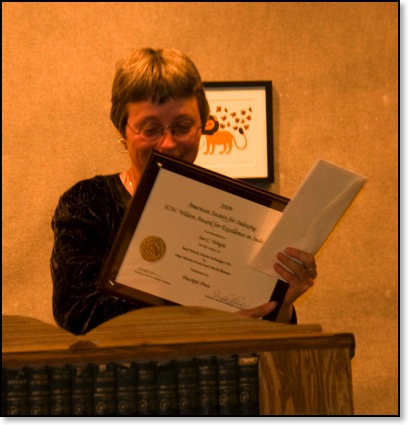
I want to thank this year’s Wilson Award Committee for honoring me and this book with the Wilson Award. And many thanks to H. W. Wilson for sponsoring the award. I know that the authors, Ole Kvern and David Blatner, are thrilled to see this index win as well. I want to thank PeachPit Press too, for supporting good indexing in their books. And not to make this sound like an Oscar speech, but I would like to thank my husband Chris for putting up with hard deadlines on books like these, and always cooking me dinner.
You probably would walk right past this manual, browsing in the software section here in Powell’s. After all, there are probably 20 other books on the shelf next to it, all about InDesign. It looks a lot like those other books, other than its massive weight. But it’s not.
What makes it different? Time, a good work process, and humor. Time defines this book in many ways. I’ve known David for at least 15 years, and I used to work for Ole Kvern, over twenty years ago. I have indexed all of his books save one. Ole was the person who taught me most of what I know about book layout, design, and the publication process. The same file handling techniques, process and practices we developed together in the Aldus documentation department in the late 80’s served us well as we put this book together. We laughed a lot when we worked together then, and we still do.
Time, in another way, defines this book. Like all software books, this one was written under a rapidly-closing deadline. Software books like this one have a limited life span. InDesign CS4, the program, is already out, and the next edition of this book is out on the shelves as well. (Also by David and Ole, and also indexed by me. Be sure to go find it on the shelves, there may be some new jokes in it.) These trade books live and make money for a very short time, while they still match the current version of the software. It’s critical to get them out as quickly as you can, as close to the software release data as possible.
For this edition, I wound up being more involved than I usually am. David and Ole were trying to document new features, and were worried about making their deadlines. Adobe had changed the appearance of much of the software’s interface, which meant taking new pictures (what we call screenshots or screen captures) of every single dialog box, tool box, and palette. Ole contacted me about two months before the indexing was to begin, and asked if I would help them out by doing the screenshots they needed. Two chapters were done, but the rest needed work. Since it was Ole, I said yes, because we used to do exactly this kind of work at Aldus. How hard could it be?
A lot harder than when I was thirty-something. I needed to have both the PC version of the program and the Mac version of the program, so that we would have both platforms illustrated in the images. I needed to create intricate Photoshop files with masks or layers to import into InDesign so that a certain Import dialog box would appear, and I could capture it. I had to clean the borders and make sure the dialog box contents were appropriate for each procedure they illustrated. It may be time for tri-focals; those pixels on the screen are much smaller than they used to be when I was younger. But I managed and replaced the images for about 3/4 of the book, saving Ole and David some precious time to finish the writing they needed to get done.
Then it was time for the indexing. A good working process also defines this book and its index. As we always do, Ole and David provided PDFs with temporary page numbers, working as fast as possible. We didn’t embed this index – we couldn’t. This is the classic tradeoff: choosing to embed vs. working with standard indexing. Yes, it would be great to have this index embedded, but there is never any time for this series to get the embedding done. David and Ole truly need to have access to the files until the very last minute, and if I had embedded the index, I would need to be editing at the same time they needed the files to prepare for print production, do their final text ragging, fix small errors, and insert late-breaking text. So this is a standalone index. After all the books we have done together, we have a good process. We went back and forth as I noticed errors that could affect the layout, new PDFs were made and sent, and the index was handed off about a day before the book was to go to press.
I have created an index for several prior editions of this book. When I work on David and Ole’s books, I use the last edition’s index as a baseline, and update it in Cindex. This is not an easy task, as Adobe always shifts options around from pane to dialog box to panel, and the book’s content shifts to match the product’s new configuration. New features appear, others get merged together, some disappear. Names of options and features always change. But David and Ole keep the content in recognizable chunks as much as possible, and I can work through it in Page Number Order, deleting, adding, and updating, without much agony. I usually have Cindex add 1000 to the old page numbers, and then I go through and see what is still usable and what isn’t, correcting the page numbers for the new edition as I go.
It is a very full and complete index. One of my goals is to make the index as complete as I can, because I have a lot of sympathy for the readers. InDesign is a page layout and design program, software that I know fairly intimately because I did book layout for many years. InDesign users will be outputting their work, in color or in black and white, to paper, to film, to web formats, to epub or ebook formats, or directly to a printing press. I have experienced the horror of sending these kinds of files to a costly high-resolution commercial printer, only to find that one wrong option was clicked on, one that ruined the output. Ole and David spend a lot of time documenting each option that can seriously affect output and printing, and it is a complex business that their readers are trying to master. I try to index every named option they document, everything that it affects, and every task or function it is related to. I don’t do this level of indexing in many technical books I work on, because often these options are not documented as well, not to this level of detail. But in this manual, the critical options are heavily documented, so they are all indexed fully, by name and by task and functionality.
As I said at the beginning, time, process, and humor make this book what it is, and humor is the third reason that this book is special. David and Ole are droll and silly people, and they are in the software business. There’s a long history of drollness and dry wit in the industry, as well as the practice of hiding Easter eggs in software. You know what Easter eggs are; something special that displays when you press command-option-shift-tab and put your nose on the escape key – sometimes you are shown a little video from the programmers, or an animation, or a special screen. It’s a hidden treasure for you to find, and it’s one way programmers have fun. In this book, there are Easter eggs everywhere – pictures of David and Ole’s favorite character actors, anime styles, movies, H.P. Lovecraft references, Gilbert and Sullivan themes; there are a lot of personal hidden references throughout the book. So it is only fair that the index have its silly moments as well.
As I noted, I have done several editions of this book, all but one. One edition had to be done by another indexer, based on my index. That indexer took out all of the humor to save space, and for the first time, Ole and David got complaints about the index. Their readers wanted the humor back! So it has been restored, and has been silly every since. I know, many of these silly entries are passing mentions. They are perfect examples of what you should not be indexing. If you really want to know about werewolves, you aren’t going to find out much when you visit page 636. But it is my Easter egg, as it were, to keep the index as silly as the book is.
David has said that indexing books gives him indigestion. Ole says that hiring professional indexers is the only way to stay sane. Ole often has a gloomy outlook on life, as indicated on page 352 and David doesn’t want you to know about his lack of drawing abilities on page 358. Ancient typographers, elder space gods, Nigel from Spinal Tap, jerks who bump your arm, errant cosmic rays and the Seattle Mariners are all in here.
Time, process and humor are the backdrop of this book’s index. And now this book has been replaced on most shelves by Real World InDesign CS4 by Olav Martin Kvern and David Blatner, also indexed by me, also published by PeachPit Press. And it continues the tradition, with entries such as:
indexers
--eternal affection towards David and Ole, 550-551
--medication and, 550
--whims of, 564
Thanks again to Ole and David for letting me indulge my whims.


Real World InDesign Index on the web
04/23/09 11:00 Filed in: indexing
Safari
Books Online is a service for readers of tech books,
offering access to as many as 10 titles on a virtual
bookshelf for a monthly fee. Members can swap books
on and off of their bookshelf, depending on what they
need to be referring to at the time.
While browsing their holdings, I came across Real World InDesign, a book you know is near and dear to my heart. The index is online, transformed into a Web index. You can click on the heading to go to a page. The "2nd" indicator indicates the second location for a topic.
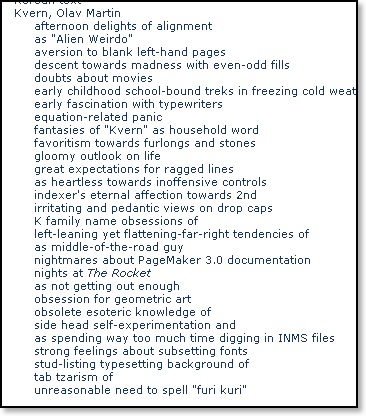
While browsing their holdings, I came across Real World InDesign, a book you know is near and dear to my heart. The index is online, transformed into a Web index. You can click on the heading to go to a page. The "2nd" indicator indicates the second location for a topic.
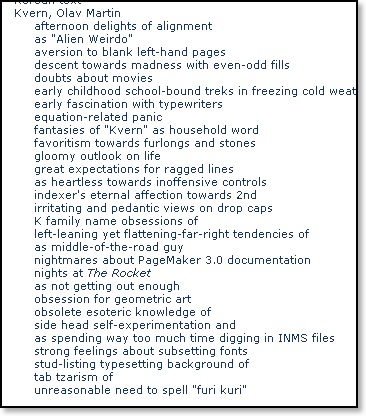
Barnes and Noble joining the battle?
04/22/09 10:59 Filed in: ebooks
CrunchGear has a story on Barnes and Noble's
thoughts on their own ebook reader, and analyzes the
business model for reader publishing:
Sony has tried to enter this space with multiple partners for years and while I agree that their products are fine if you’re a big old pirate, I doubt many of us have PDF versions of the latest bestseller lying around. Just as iTunes changed the way the average consumer gets music onto their music player, the Kindle changes the way people interact with ereaders. Whereas the old music/book paradigm was, essentially:
1. Find a service that isn’t full of spyware
2. Search for songs/books of dubious quality
3. Worry the police will arrest your unborn babies
4. Download music/book for free
5. Install drivers
6. Reinstall Windows
7. Plug in MP3 player/reader
8. Drag music to player/reader
9. Eject player
10. Discover the music is ten minutes of a twenty second loop of Gwen Stefani singing about Harajuku Girls/Discover that the book is written in German
11. Repeat
The iTunes/Kindle paradigm is:
1. Buy device
2. Buy music, maybe rip a CD, download a book, whatever! Drink a nice glass of brandy, maybe?
3. Play music/Read book
4. Repeat
Which process do you think is more lucrative?
Sony has tried to enter this space with multiple partners for years and while I agree that their products are fine if you’re a big old pirate, I doubt many of us have PDF versions of the latest bestseller lying around. Just as iTunes changed the way the average consumer gets music onto their music player, the Kindle changes the way people interact with ereaders. Whereas the old music/book paradigm was, essentially:
1. Find a service that isn’t full of spyware
2. Search for songs/books of dubious quality
3. Worry the police will arrest your unborn babies
4. Download music/book for free
5. Install drivers
6. Reinstall Windows
7. Plug in MP3 player/reader
8. Drag music to player/reader
9. Eject player
10. Discover the music is ten minutes of a twenty second loop of Gwen Stefani singing about Harajuku Girls/Discover that the book is written in German
11. Repeat
The iTunes/Kindle paradigm is:
1. Buy device
2. Buy music, maybe rip a CD, download a book, whatever! Drink a nice glass of brandy, maybe?
3. Play music/Read book
4. Repeat
Which process do you think is more lucrative?
Taxonomies and tags are political, or #Amazonfail
04/21/09 10:57 Filed in: taxonomies
| tagging
A week or
so ago, some authors noticed that their GLBT-related
books on Amazon had lost the sales ranking figures
that Amazon uses to rate books as "most popular" or
"most copies sold." These rankings, whether your book
is #1 or number 678,900, are rather important -- they
can determine whether your book is shown or not when
someone types in a search for a subject, and then
chooses to rank the results by sales ranking to see
which are the best selling books for a topic.
Complaints, firestorms on Twitter, blog posts, and general mayhem ensued. Many people thought it was an act of out and out bias, especially since gay marriage in the states has been a big newsmaker in this last month. Authors asked Amazon what was going on, and received a tepid response. Evidently the powers that be at Amazon had decided to no longer display books tagged with the "adult" tag in their rankings anymore. And somehow, this "adult" tag included books like Heather has Two Mommies and Lady Chatterley's Lover, not just adult books. It meant that if you searched on "homosexuality", your searches would only reveal anti-homosexuality books and items. Several blogs took screen captures and posted them. Many people went into Amazon's book listings and started tagging books with #amazonfail. User tagging as a protest tool! Twitter posts quickly spread with the #amazonfail tag as well.
After reading a ton of articles and postings about this mess, I think I agree with Patrick at Making Light:
I’d bet lunch that the sequence of events, in its simplest form, went something like this:
(1) Sometime in the middle-distance past—maybe a couple of months ago, maybe a year, it doesn’t matter—somebody decided that it would be a good idea to make sure that works of straight-out pornography (or, for that matter, sex toys) didn’t inadvertently show up as the top result for innocuous search queries. (The many ways that this could happen are left as an exercise for Making Light’s commentariat.) A policy was promulgated that “adult” items would be removed from the sales rankings and thus rendered invisible to general search.
(2) Sometime more recently, an entirely different group of people were given the task of deciding what things for sale on Amazon should be tagged “adult,” but in the journey from one department to another, and from one level of the hierarchy to another, the directive mutated from “let’s discreetly unrank the really raunchy stuff” to “we’d better be careful to put an ‘adult’ tag on anything that could imaginably offend anyone.” Indeed, as Teresa pointed out, it’s entirely possible that someone used a canned list of “adult” titles supplied from outside, something analogous to the lists of URLs sold by “net nanny” outfits, which would account for the newly-unranked status of works like Lady Chatterley’s Lover. (As one net commenter observed, “What is this, 1928?”)
I have found when doing taxonomy that it is an activity with almost no neutral ground. Every decision has its opponents, and you have to build consensus for a particular worldview when you are working with groups who see the world differently, and that's nearly every group of more than two people. I was working in a relatively calm area like PC hardware or software tasks, where you would think a printer and a monitor are not the same category of item, and yet I heard arguments that were valid showing me why they were the same! "It depends," as we always say about indexing.
Things are starting to get fixed. Some recent searches under homosexuality on Amazon were starting to show more normal results, so I think the #amazonfail tagging effort has had some effect and Amazon is doing something about this, after their feeble first response. The Seattle PI has a response from Amazon's Drew Herdener:
This is an embarrassing and ham-fisted cataloging error for a company that prides itself on offering complete selection.
It has been misreported that the issue was limited to Gay & Lesbian themed titles – in fact, it impacted 57,310 books in a number of broad categories such as Health, Mind & Body, Reproductive & Sexual Medicine, and Erotica. This problem impacted books not just in the United States but globally. It affected not just sales rank but also had the effect of removing the books from Amazon's main product search.
Many books have now been fixed and we're in the process of fixing the remainder as quickly as possible, and we intend to implement new measures to make this kind of accident less likely to occur in the future.
Amazon does need to look at its taxonomy structures and labeling, and see where they might be failing. You cannot let machine algorithms replace human sensibility. I think Amazon is importing tags from publishers, and probably importing taxonomies. At a session years ago I heard from an employee that they let all of their fact-checking people go, and rely on users and publishers to supply correct and corrected data on all of their bibliographic information. It saved them 400 jobs. Libraries I knew had stopped their subscriptions to Books In Print, thinking Amazon would be easier and faster and just as good, not realizing that it is full of errors until corrected. We have all seen examples of wrong covers for books, or indexes for the first edition showing up in the second edition's listings. I would bet they are relying on publishers for taxonomic structures as well, but I don't know for sure. Probably piecemeal, using them in places, finetuning them in others.
As Laura Dawson says:
I've done so much taxonomy work, both for Muze and BN.com - and my colleagues and I have all agonized over the political decisions we've had to make because in a taxonomy you have to articulate concepts and arrange them. Like staying-awake-at-night agonizing, because these articulations and arrangements either bring books to light or tuck them away where few can find them, depending. (Richard Nash also makes a great point up this same alley.)
And it's worth getting upset about. What happened at Amazon is the result of dozens of small decisions about how to name things and the structure of those names - whether the decisions were made by people at Amazon or they were importing other companies' taxonomies (probably both) or using semantics to create algorithms. Shirky is right in that it probably wasn't a person or group of people deciding that they didn't like gay people that day. But (as Richard points out) it was the result of heteronormative thinking creating search rules that ultimately resulted in...#amazonfail.
What taxonomizing teaches you is that no worldview is neutral, and the best you can hope for is to keep trying to reach in that direction. Detangling what happened at Amazon is compounded by the fact that they aren't talking to anyone, but it appears to be a compilation of complacent taxonomizing, linking certain concepts to the theme "adult", imposing some sort of filter on the "adult" titles (without realizing what "adult" meant in terms of the terms that linked to it) in a misguided effort to make explicit books less visible, not fully investigating the problem when it first came to Amazon's attention (but dismissing it as a "policy" decision, which is most likely never was in the first place), and now not really responding effectively. Probably because those in charge of responding really have no idea how it happened.
Laura wrote that last bit before Amazon's second response.
Taxonomies and tags are political. Indexing is political. Labeling structures are political. So I wonder what tags I'll use to categorize this post - ;-)
If you want to read up on what happened, and many people's responses, here's a list of blog postings:
Laura Dawson
Clay Shirky
Mary Hodder
Richard Eoin Nash
Jane at Dear Author
Complaints, firestorms on Twitter, blog posts, and general mayhem ensued. Many people thought it was an act of out and out bias, especially since gay marriage in the states has been a big newsmaker in this last month. Authors asked Amazon what was going on, and received a tepid response. Evidently the powers that be at Amazon had decided to no longer display books tagged with the "adult" tag in their rankings anymore. And somehow, this "adult" tag included books like Heather has Two Mommies and Lady Chatterley's Lover, not just adult books. It meant that if you searched on "homosexuality", your searches would only reveal anti-homosexuality books and items. Several blogs took screen captures and posted them. Many people went into Amazon's book listings and started tagging books with #amazonfail. User tagging as a protest tool! Twitter posts quickly spread with the #amazonfail tag as well.
After reading a ton of articles and postings about this mess, I think I agree with Patrick at Making Light:
I’d bet lunch that the sequence of events, in its simplest form, went something like this:
(1) Sometime in the middle-distance past—maybe a couple of months ago, maybe a year, it doesn’t matter—somebody decided that it would be a good idea to make sure that works of straight-out pornography (or, for that matter, sex toys) didn’t inadvertently show up as the top result for innocuous search queries. (The many ways that this could happen are left as an exercise for Making Light’s commentariat.) A policy was promulgated that “adult” items would be removed from the sales rankings and thus rendered invisible to general search.
(2) Sometime more recently, an entirely different group of people were given the task of deciding what things for sale on Amazon should be tagged “adult,” but in the journey from one department to another, and from one level of the hierarchy to another, the directive mutated from “let’s discreetly unrank the really raunchy stuff” to “we’d better be careful to put an ‘adult’ tag on anything that could imaginably offend anyone.” Indeed, as Teresa pointed out, it’s entirely possible that someone used a canned list of “adult” titles supplied from outside, something analogous to the lists of URLs sold by “net nanny” outfits, which would account for the newly-unranked status of works like Lady Chatterley’s Lover. (As one net commenter observed, “What is this, 1928?”)
I have found when doing taxonomy that it is an activity with almost no neutral ground. Every decision has its opponents, and you have to build consensus for a particular worldview when you are working with groups who see the world differently, and that's nearly every group of more than two people. I was working in a relatively calm area like PC hardware or software tasks, where you would think a printer and a monitor are not the same category of item, and yet I heard arguments that were valid showing me why they were the same! "It depends," as we always say about indexing.
Things are starting to get fixed. Some recent searches under homosexuality on Amazon were starting to show more normal results, so I think the #amazonfail tagging effort has had some effect and Amazon is doing something about this, after their feeble first response. The Seattle PI has a response from Amazon's Drew Herdener:
This is an embarrassing and ham-fisted cataloging error for a company that prides itself on offering complete selection.
It has been misreported that the issue was limited to Gay & Lesbian themed titles – in fact, it impacted 57,310 books in a number of broad categories such as Health, Mind & Body, Reproductive & Sexual Medicine, and Erotica. This problem impacted books not just in the United States but globally. It affected not just sales rank but also had the effect of removing the books from Amazon's main product search.
Many books have now been fixed and we're in the process of fixing the remainder as quickly as possible, and we intend to implement new measures to make this kind of accident less likely to occur in the future.
Amazon does need to look at its taxonomy structures and labeling, and see where they might be failing. You cannot let machine algorithms replace human sensibility. I think Amazon is importing tags from publishers, and probably importing taxonomies. At a session years ago I heard from an employee that they let all of their fact-checking people go, and rely on users and publishers to supply correct and corrected data on all of their bibliographic information. It saved them 400 jobs. Libraries I knew had stopped their subscriptions to Books In Print, thinking Amazon would be easier and faster and just as good, not realizing that it is full of errors until corrected. We have all seen examples of wrong covers for books, or indexes for the first edition showing up in the second edition's listings. I would bet they are relying on publishers for taxonomic structures as well, but I don't know for sure. Probably piecemeal, using them in places, finetuning them in others.
As Laura Dawson says:
I've done so much taxonomy work, both for Muze and BN.com - and my colleagues and I have all agonized over the political decisions we've had to make because in a taxonomy you have to articulate concepts and arrange them. Like staying-awake-at-night agonizing, because these articulations and arrangements either bring books to light or tuck them away where few can find them, depending. (Richard Nash also makes a great point up this same alley.)
And it's worth getting upset about. What happened at Amazon is the result of dozens of small decisions about how to name things and the structure of those names - whether the decisions were made by people at Amazon or they were importing other companies' taxonomies (probably both) or using semantics to create algorithms. Shirky is right in that it probably wasn't a person or group of people deciding that they didn't like gay people that day. But (as Richard points out) it was the result of heteronormative thinking creating search rules that ultimately resulted in...#amazonfail.
What taxonomizing teaches you is that no worldview is neutral, and the best you can hope for is to keep trying to reach in that direction. Detangling what happened at Amazon is compounded by the fact that they aren't talking to anyone, but it appears to be a compilation of complacent taxonomizing, linking certain concepts to the theme "adult", imposing some sort of filter on the "adult" titles (without realizing what "adult" meant in terms of the terms that linked to it) in a misguided effort to make explicit books less visible, not fully investigating the problem when it first came to Amazon's attention (but dismissing it as a "policy" decision, which is most likely never was in the first place), and now not really responding effectively. Probably because those in charge of responding really have no idea how it happened.
Laura wrote that last bit before Amazon's second response.
Taxonomies and tags are political. Indexing is political. Labeling structures are political. So I wonder what tags I'll use to categorize this post - ;-)
If you want to read up on what happened, and many people's responses, here's a list of blog postings:
Laura Dawson
Clay Shirky
Mary Hodder
Richard Eoin Nash
Jane at Dear Author
Ebook reader and format wars, nth edition
04/20/09 10:55 Filed in: ebooks
Mike Shatzkin says:
It is also critical to keep in mind that the ebook market for consumers has not happened yet! Publishers are seeing sales of about 1% of their revenue. I am a bit abashed about how over-optimistic I have been about ebooks for the past ten years (a by-product of having personally read more books on devices than on paper, by a factor of about 4 to 1, in the 21st century, and about 40 to 1 since I got my Kindle.) I can see ebooks getting to 7-10% of the units sold for consumer books in the next 3-to-5 years and I’m the optimist.
And with 85% of even that incipient market having not happened yet, most of which will be read on devices that haven’t been delivered yet (including future versions of Kindle, Sony Reader, iPhone, etc.) and, further with whole business models (subscriptions, book-of-the-month plans, bundling of titles together, offers by publishers to give ebooks away with print or audio books) which have hardly surfaced yet, we can only imagine what more changes we might see between now and then.
He goes on to discuss the strengths and weaknesses of Amazon, Apple, and Google in the market-to-be.
It is also critical to keep in mind that the ebook market for consumers has not happened yet! Publishers are seeing sales of about 1% of their revenue. I am a bit abashed about how over-optimistic I have been about ebooks for the past ten years (a by-product of having personally read more books on devices than on paper, by a factor of about 4 to 1, in the 21st century, and about 40 to 1 since I got my Kindle.) I can see ebooks getting to 7-10% of the units sold for consumer books in the next 3-to-5 years and I’m the optimist.
And with 85% of even that incipient market having not happened yet, most of which will be read on devices that haven’t been delivered yet (including future versions of Kindle, Sony Reader, iPhone, etc.) and, further with whole business models (subscriptions, book-of-the-month plans, bundling of titles together, offers by publishers to give ebooks away with print or audio books) which have hardly surfaced yet, we can only imagine what more changes we might see between now and then.
He goes on to discuss the strengths and weaknesses of Amazon, Apple, and Google in the market-to-be.
Indexing in InDesign
04/19/09 10:07 Filed in: indexing
PeachPit
Press has put chapters from Real World InDesign
online, so that you can browse the book. And
surprise, surprise, they included the portion of the
book on
indexing!
Sitting down and indexing a book is—in our experience—the most painful, horrible, mind-numbing activity you could ever wish on your worst enemy. And yet, where this is the kind of task that a computer should be great at, it’s actually impossible for a computer to do a good job of indexing a book by itself. A good index requires careful thought, an understanding of the subject matter, and an ability to keep the whole project in your head at all times. In short, it requires comprehension—a quality computer software, at this early stage of its evolution, lacks. Until recently, it also required a large stack of note cards, highlighter pens, Post-It notes, and serious medication.
This is why I love Ole and David.
Hire a professional indexer. The author of a text is the worst person for the job. You simply know the material too well (or, if you don’t, why in the world did you write the book?) to create a useful index. A professional indexer will read and understand your text, and will create an index that opens it up to a wider range of possible readers than you ever could. It’s what they do.
Sitting down and indexing a book is—in our experience—the most painful, horrible, mind-numbing activity you could ever wish on your worst enemy. And yet, where this is the kind of task that a computer should be great at, it’s actually impossible for a computer to do a good job of indexing a book by itself. A good index requires careful thought, an understanding of the subject matter, and an ability to keep the whole project in your head at all times. In short, it requires comprehension—a quality computer software, at this early stage of its evolution, lacks. Until recently, it also required a large stack of note cards, highlighter pens, Post-It notes, and serious medication.
This is why I love Ole and David.
Hire a professional indexer. The author of a text is the worst person for the job. You simply know the material too well (or, if you don’t, why in the world did you write the book?) to create a useful index. A professional indexer will read and understand your text, and will create an index that opens it up to a wider range of possible readers than you ever could. It’s what they do.
Tweenbots
04/14/09 10:18 Filed in: miscellany
Stanza review
04/10/09 10:17 Filed in: ebooks
Stanza is a
free ebook reader available for iPhone, iPod Touch,
and downloadable for use on PCs and Macs. I've
downloaded it onto an iPod Touch, and have been
playing with it. So far, I have not located a book
with an index in it for free, and since I'm being a
cheapskate, I haven't bought a book yet.
The prices for downloadable books are a lot higher through the services available to Stanza. It's definitely not the 9.99 Amazon price. I have heard that Amazon is keeping prices artificially low to stimulate Kindle purchases, and this seems to be born out by the pricing I'm seeing for books elsewhere, like Fictionwise and O'Reilly. But there are tons of free books to be downloaded, more than enough to keep me busy. If I find a free one with an index, I'll post about it. I'm not paying $24.00 for a book just to see the index - ;-)
Page turning in Stanza is much nicer than on a Kindle. You have several choices, sliding, curl up, or none, and you can choose the amount of time for the page turn. The fonts are nice, resize easily, and you have many choices for them. Flipping the Touch sideways gives you a wide view of the book, but I like the vertical view.
One of my favorite touches is that you can choose a paper background for the book's image. You can have marble, old parchment, clouds, all subtle effects that don't interfere with reading. I like the parchment and the beach sand ones, they look like paper.
There is a dictionary available when you are on wi-fi, and looking up a word is as simple as pressing it with your fingertip. I'm not finding a note-taking feature, but there is bookmarking.
Fairly nice interface! I think I could read in a doctor's office for a little bit with this. I don't know if I would do more than an hour with it, unlike the Kindle's kindly screen.
The prices for downloadable books are a lot higher through the services available to Stanza. It's definitely not the 9.99 Amazon price. I have heard that Amazon is keeping prices artificially low to stimulate Kindle purchases, and this seems to be born out by the pricing I'm seeing for books elsewhere, like Fictionwise and O'Reilly. But there are tons of free books to be downloaded, more than enough to keep me busy. If I find a free one with an index, I'll post about it. I'm not paying $24.00 for a book just to see the index - ;-)
Page turning in Stanza is much nicer than on a Kindle. You have several choices, sliding, curl up, or none, and you can choose the amount of time for the page turn. The fonts are nice, resize easily, and you have many choices for them. Flipping the Touch sideways gives you a wide view of the book, but I like the vertical view.
One of my favorite touches is that you can choose a paper background for the book's image. You can have marble, old parchment, clouds, all subtle effects that don't interfere with reading. I like the parchment and the beach sand ones, they look like paper.
There is a dictionary available when you are on wi-fi, and looking up a word is as simple as pressing it with your fingertip. I'm not finding a note-taking feature, but there is bookmarking.
Fairly nice interface! I think I could read in a doctor's office for a little bit with this. I don't know if I would do more than an hour with it, unlike the Kindle's kindly screen.
Amazon's history
04/09/09 10:10 Filed in: books
The
Dear Author blog has an interesting post on just
what Amazon has been up to, and how it has left
publishing empires in the dust.
SXSW held a publishing panel called New Think for Old Publishers. The publishing panel did not go well as the panelists were idea bereft and turned the seminar into a mini focus group.
What struck me most out of the controvery that erupted wasn’t the lack of new think for old publishers but that the publishers were seeking new ideas outside its corporate structure. In other words, it doesn’t seem that there are forward thinking individuals at the helm of mainstream publishing. Jeff Bezos, on the other hand, is a long range, innovative planner. Say what you want about Amazon being an evil empire (and they are and can be) but Bezos is a visionary and he has created an internet retail empire in just over 15 years.
Read the rest of the blog entry to see just how many companies Amazon has bought, and where it leaves them in these uncertain times. It is an incredibly long list. (And did you know, if you misspell "uncertain" it can come out as "uncretain," which is an interesting thought. How uncretainly!)
SXSW held a publishing panel called New Think for Old Publishers. The publishing panel did not go well as the panelists were idea bereft and turned the seminar into a mini focus group.
What struck me most out of the controvery that erupted wasn’t the lack of new think for old publishers but that the publishers were seeking new ideas outside its corporate structure. In other words, it doesn’t seem that there are forward thinking individuals at the helm of mainstream publishing. Jeff Bezos, on the other hand, is a long range, innovative planner. Say what you want about Amazon being an evil empire (and they are and can be) but Bezos is a visionary and he has created an internet retail empire in just over 15 years.
Read the rest of the blog entry to see just how many companies Amazon has bought, and where it leaves them in these uncertain times. It is an incredibly long list. (And did you know, if you misspell "uncertain" it can come out as "uncretain," which is an interesting thought. How uncretainly!)
The Word Train
04/08/09 10:15 Filed in: visualizations
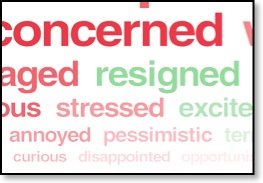
The New York Times is asking how you feel about the economy, and showing the results as a word train.
Kindle in my own hands
04/06/09 09:58 Filed in: ebooks
Well
finally, I got to play with the Kindle 2.0. Spent
about an hour with it. One thing I didn't realize is
that with the new speaker ability, yes, it will read
books to you in a acceptable-but-computer-sounding
voice, but it will also play audio books. I didn't
know that. There wasn't an audio book on there, but I
was reading about it in the instructions that come
with it. It would have been nice to to listen, and
you can play background sound (music) while you are
reading something else.
My friend says she has read an entire book on it, and said she could fall into reading easily. I asked her if she could "disappear" into the book, and she said yes. I felt the response time was slow - turning pages takes a moment, and the screen flashes black with a negative image of the next text in white on it, then resolves itself into the next page. That is annoying and totally breaks the flow of reading for me. I found myself scanning instead, and not reading as if I was reading a novel. The screen is remarkably easy on the eyes. The text is crisp, and the resolution in the monotone images is very nice. The fonts are nice. Changing the font size was well done - the leading and spacing resolved itself nicely to each new size. The line length was pleasant. While I was on a page, the reading was pleasant, but that page change and shift to black? Well, maybe you get used to it, but it is slow, like a slide transition effect in powerpoint.
I also used it to access the web. VERY SLOW. This was in a good signal strength area, and it takes you to a specialized page for Amazon, one optimized for Kindles. The iPhone is much faster at this, and resolves pages normally. I went and took a look at our own Indexer's Network page. The Kindle sets up the page vertically, with each linkable item in a column. So instead of our menu bar across the screen at the top, it listed the links down.:
Main
Invite
My page, etc.
Then we hit the recent member icons, and each was listed in a box down, Then the latest activity. I didn't make it down far enough to look at the blogs. That would have been in the next county. So for web browsing, it is slow and annoying. I don't think it is feasible to use this as a web replacement, to look at your email for instance.
I didn't find an active index in any of the books on the friend's list. Many of the TOC's were inactive as well. So it really varies - the publishers can either prep a book well with hyperlinks, or just stuff it on the Kindle without. The one index I found had all the page numbers removed, and the only way to actually search for the terms was to use search. As we all know, that's not great, but it did show each term in context - somewhat helpful to choose a location to read. I believe the first kindle did not show you terms in context when you searched, only a menu on the side that listed location numbers.
You navigate with a menu key and a little square widget that moves up, down, or sideways to select items. Again, I found this very slow. Widgeting up or down to a word to search, or to put in a bookmark, seemed awkward and slow - and my friend didn't seem much faster at it. "Wait a minute, let me bookmark that before we do something else," and then the slow widgeting about to place the bookmark. I didn't look up words. I suspect that would be really useful, but with all the widgeting about to get the word selected, it seemed a pain. On my little Palm PDA, there is a touch interface, so I could just touch where I want to edit or do something. This was more like being in Word and moving your cursor letter by letter with the arrow keys. Once in a horizontal line of text, it did jump word by word. I kept yearning for the end key, or a triple click, all the nice features we have gotten used to in our indexing software.
It will display PDF files nicely - the first edition had problems with that. You still must email yourself the pdf, but the one I looked at retained all the special characters in Swedish, and my friend, who translates from Swedish and Norwegian, said it was wonderful for that. The pdf she had received had been in single space and small characters, unworkable for her, and putting it on the Kindle meant she could enlarge it and read it. It was solely a text PDF, so I didn't see what happens with pictures within a PDF.
All in all, I think they need to up the speed of response. I know, I'm picky, and I also read very quickly. Watching the screen go black then white is really disruptive and takes quite a while, much longer than a page flip. I was starting to feel as though I must be hyper, waiting, and really, I'm not. (At least I don't think so.... I could be hyper and you all have been gentle with me and hid it from me all these years.) I guess when I read, I am on to the next thing and expect the interface to be there already, because with print, it already is and has been waiting.
My friend says she has read an entire book on it, and said she could fall into reading easily. I asked her if she could "disappear" into the book, and she said yes. I felt the response time was slow - turning pages takes a moment, and the screen flashes black with a negative image of the next text in white on it, then resolves itself into the next page. That is annoying and totally breaks the flow of reading for me. I found myself scanning instead, and not reading as if I was reading a novel. The screen is remarkably easy on the eyes. The text is crisp, and the resolution in the monotone images is very nice. The fonts are nice. Changing the font size was well done - the leading and spacing resolved itself nicely to each new size. The line length was pleasant. While I was on a page, the reading was pleasant, but that page change and shift to black? Well, maybe you get used to it, but it is slow, like a slide transition effect in powerpoint.
I also used it to access the web. VERY SLOW. This was in a good signal strength area, and it takes you to a specialized page for Amazon, one optimized for Kindles. The iPhone is much faster at this, and resolves pages normally. I went and took a look at our own Indexer's Network page. The Kindle sets up the page vertically, with each linkable item in a column. So instead of our menu bar across the screen at the top, it listed the links down.:
Main
Invite
My page, etc.
Then we hit the recent member icons, and each was listed in a box down, Then the latest activity. I didn't make it down far enough to look at the blogs. That would have been in the next county. So for web browsing, it is slow and annoying. I don't think it is feasible to use this as a web replacement, to look at your email for instance.
I didn't find an active index in any of the books on the friend's list. Many of the TOC's were inactive as well. So it really varies - the publishers can either prep a book well with hyperlinks, or just stuff it on the Kindle without. The one index I found had all the page numbers removed, and the only way to actually search for the terms was to use search. As we all know, that's not great, but it did show each term in context - somewhat helpful to choose a location to read. I believe the first kindle did not show you terms in context when you searched, only a menu on the side that listed location numbers.
You navigate with a menu key and a little square widget that moves up, down, or sideways to select items. Again, I found this very slow. Widgeting up or down to a word to search, or to put in a bookmark, seemed awkward and slow - and my friend didn't seem much faster at it. "Wait a minute, let me bookmark that before we do something else," and then the slow widgeting about to place the bookmark. I didn't look up words. I suspect that would be really useful, but with all the widgeting about to get the word selected, it seemed a pain. On my little Palm PDA, there is a touch interface, so I could just touch where I want to edit or do something. This was more like being in Word and moving your cursor letter by letter with the arrow keys. Once in a horizontal line of text, it did jump word by word. I kept yearning for the end key, or a triple click, all the nice features we have gotten used to in our indexing software.
It will display PDF files nicely - the first edition had problems with that. You still must email yourself the pdf, but the one I looked at retained all the special characters in Swedish, and my friend, who translates from Swedish and Norwegian, said it was wonderful for that. The pdf she had received had been in single space and small characters, unworkable for her, and putting it on the Kindle meant she could enlarge it and read it. It was solely a text PDF, so I didn't see what happens with pictures within a PDF.
All in all, I think they need to up the speed of response. I know, I'm picky, and I also read very quickly. Watching the screen go black then white is really disruptive and takes quite a while, much longer than a page flip. I was starting to feel as though I must be hyper, waiting, and really, I'm not. (At least I don't think so.... I could be hyper and you all have been gentle with me and hid it from me all these years.) I guess when I read, I am on to the next thing and expect the interface to be there already, because with print, it already is and has been waiting.
Carewords vs. search terms
04/05/09 11:02 Filed in: search
Gerry McGovern has a nice
piece on how searchers change their terminology as
they search and arrive at sites.
Understanding how people search is extremely important but is only part of the battle to understand what people actually want when they search. Over a typical 12 month period about 25 million people search for a "cheap hotel."
But what does that mean? I have often searched for a "cheap hotel" but I'm not actually looking for a 'cheap' hotel. What I'm really looking for is a 4 or 5 star hotel at a cheap price. And I would certainly not be impressed if I arrived at a hotel website that had a big sign saying: "Welcome to our Cheap Hotel."
About 16 million people search for "hotel deals" every year, but only 18,000 search for "hotel special offers". However, we have found in testing that on a webpage, people respond better to text containing "special offers" than "deals."
He proposes that the search terms used as the search progresses are actually "carewords," terms that people want to see when they arrive, and that these carewords are often not the same as the words used in the search.
Understanding how people search is extremely important but is only part of the battle to understand what people actually want when they search. Over a typical 12 month period about 25 million people search for a "cheap hotel."
But what does that mean? I have often searched for a "cheap hotel" but I'm not actually looking for a 'cheap' hotel. What I'm really looking for is a 4 or 5 star hotel at a cheap price. And I would certainly not be impressed if I arrived at a hotel website that had a big sign saying: "Welcome to our Cheap Hotel."
About 16 million people search for "hotel deals" every year, but only 18,000 search for "hotel special offers". However, we have found in testing that on a webpage, people respond better to text containing "special offers" than "deals."
He proposes that the search terms used as the search progresses are actually "carewords," terms that people want to see when they arrive, and that these carewords are often not the same as the words used in the search.
The Book Glutton's Unbound Reader
The
Book
Glutton is showing off its new Unbound Reader, an
online book reading site that allows you to read a
book with a group, make comments on specific passages
to share (or not) and chat while reading certain
sections of a book. An interesting concept, I'm not
sure if I would ever coordinate actually reading at
the same time as my friends, but I would love to read
other people's comments on passages.
Below is an image of the reader.
This would be a very cool experiment for a book club.
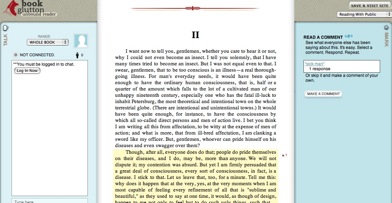
Below is an image of the reader.
This would be a very cool experiment for a book club.